Zotero
Zotero advanced services for SNS affiliate | ZoteroWeb | ZoteroBib | Where Zotero is installed at SNS | Tutorial on using Zotero
What is Zotero?
Zotero is a helpful platform for managing citations and bibliographies.
Zotero (from the Albanian verb zotëroj = to master, to possess) is open-source software that integrates effectively with various environments, both in terms of the sources from which it allows importing bibliographic references (library catalogs, bibliographic databases, editorial catalogs, web pages, etc.) and any associated attachments (full texts, images, HTML pages, primary research data). It also supports the export of generated bibliographies to word processing programs such as MS Word or LaTeX, such as email clients, memo applications, and cloud-sharing environments.
Zotero allows you to create and join group libraries for collaboration with colleagues and sharing references and notes.
You can install Zotero on any device (pc, laptop, tablet, smartphone) but, once you have created your profile and organized your collections, you can also connect to the web version; You can sync your Zotero library to the cloud to keep your data backed up and always accessible across multiple devices.
Zotero advanced services for SNS affiliate
Zotero is a public, free software; anyone can use it, either in the web version or as a local standalone version installed on their own device, by registering with a private personal account. This standard version includes online storage space limited to 300 MB.
However, thanks to the license subscribed to by the Library, SNS institutional users have access to an advanced version that provides unlimited storage space, which is particularly useful for storing large files attached to references. To obtain this additional service, you can register with Zotero using the credentials of your SNS institutional account.
If you already had a Zotero account when you joined SNS, you can import your library and link the two profiles to benefit from unlimited storage space: log in to your account using your previous credentials and add your SNS institutional email address from the page https://www.zotero.org/settings/account.
If you leave SNS one day, you can keep the account you used at SNS and the data you have collected, but you will no longer have unlimited storage space. As you wish to continue using a higher level of online storage than the one available for free, you need to purchase an individual subscription or be covered by another institution. Saving all your data on your device to keep it as long as you wish is always possible by setting Zotero to "Download files at sync time".
Each Zotero account belongs to the registered user, and it is covered by a privacy policy.
Zotero web
Creating an account on the Zotero website allows you to keep a copy of your library on the Zotero server, which is very useful if you do not always use the same computer or if you wish to work collaboratively.
After creating your account using your SNS authentication credentials, enter your username and password in Zotero Settings: Sync. This operation must be repeated on each computer you use. Any changes made to the database will be automatically synchronized.
Where Zotero is installed at SNS
The web version of Zotero is accessible from all public workstations located across the various Library branches; use the Useful Links tab available at the top left of the browser.
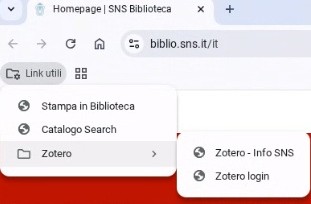
An icon linking to the web version is also available on the desktop of the PC connected to the Interactive Whiteboard in the Learning Commons Room of the Orologio–Carovana Library in Pisa.
On the computers in the IT classroom at the Florence site of Palazzo Vegni, the standalone version of Zotero is installed.
When you log in to Zotero web, the references you add are automatically saved to your personal library. You can always synchronize the data saved in the web version to make it available in the standalone version as well, keeping both environments aligned; this synchronization can be activated using the button in the upper right corner of the standalone version
![]()
ZoteroBib
ZoteroBib is a free web-based service that allows you to instantly create a bibliography from any computer or device (including mobile devices), without having to install the software or create an account. It is useful when you need to quickly create a short bibliography “on the fly”, but it offers far fewer features than the standalone and web plugin versions and is inherently volatile.
Tutorial on using Zotero:
Why to use Zotero [video] *
Why to use Zotero [pdf] **
How to install Zotero [video] *
How to install Zotero web plugin [video] *
Zotero on mobile (for smartphone/tablet, Android OS: critical beta version) [web page]***
Zotero integration with word processing software:
- Zotero with Google Docs and with MS Word [video] *
- Using Zotero with Google Docs [web page] ***
- Zotero with MS Word [web page] ***
- Word processor and writing integration (comprehending (Bib)LateX) [web page] ***
How to manage attached files [video] *
How to import bibliographies from MS Word, PDF and other Text Formats [web page] ***
Importing from Other Reference Managers (Bib(La)tex, Endnote ...) [web page] ***
How to import data from SEARCH and from other catalogues [video] *
How to manage the citation styles [video] *
Advanced features: RSS Feed, groups, tags, notes and timelines [video] *
Credits
* video in italiano a cura di Biblioteca SNS, Ufficio Comunicazione SNS, Elisabetta Cavallin
** testo in italiano a cura di Biblioteca SNS, Elisabetta Cavallin
*** tutorial testuale in inglese, dalla documentazione di supporto di Zotero.org dove puoi trovare molte altre info

